This is an old revision of the document!
Table of Contents
Forwarding UMail
In the weekend of May 2,3 all uMail mailboxes for guests and employees have been transferred from Open Xchange to MS Exchange. This effectively disabled your forward settings for the UMail mailbox. So you have to setup forwarding (again). A ISSC helpdesk information page is available in the ISSC helpdesk. But we have made available these instruction directly in this PDF.
If forward/redirect does not work
It is extremely important that you do not skip the 'Adding the forward address to your contacts' because your institute email address is considered by Exchange as an 'outside' address and for that reason you need to create a contact which points to your at your institutes mail address. For those who 'cannot find' the 'waffel'-menu. It is the little 3×3 matrix of squares in the top left of the panel: 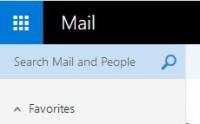 Further details on how to create the contact are in this PDF. In the redirect rule you choose this, just created, contact as the address to redirect to.
Further details on how to create the contact are in this PDF. In the redirect rule you choose this, just created, contact as the address to redirect to.
If you find the order of the rules confusing: first the delete rule, then the redirect rule, you must accept that it does work as expected: first do the redirect, then the delete. It is just one of those MS interface features…
One more note: If you are testing the forward, please do not mail from the email address to where the uMail forwarding points. It is an Exchange feature to not forward back to the same address, as this might create an infinite loop. Test the forwarding from another email address.
Working from home
Now that we are all supposed to be working from home, here are some useful tips:
| Remote access SSH,VNC,X2GO,RDP | Access to university self service |
| Videoconferencing | Remote teaching |
Servers for bachelor students fully online
Information regarding the servers for the bachelor students can be found here.
Leiden Business Letter LaTeX Letter Class
Leiden Faculty of Science Dean Michiel Kreutzer has created a LaTeX class for the official letter format used in business communication from Leiden University. Read all about this LaTex Class
Computer Documentation Wiki
If you have a problem with your computer, your network connection, software wishes, license usage etc, please fill the problem at
| Institute | Helpdesk page: | Helpdesk e-mail: |
|---|---|---|
| University (ULCN) | https://helpdesk.universiteitleiden.nl/ | |
| Sterrewacht | https://helpdesk.strw.leidenuniv.nl | helpdesk@strw.leidenuniv.nl |
| Lorentz Institute | https://helpdesk.lorentz.leidenuniv.nl | helpdesk@lorentz.leidenuniv.nl |
| LION | https://helpdesk.physics.leidenuniv.nl | helpdesk@physics.leidenuniv.nl |
And please mention who you are, and on which system you have the problem. If possible, include the exact commands and errors, or point us to the files/location where the problem exists.
Documentation
This is the area where you can find a solution for al your computer related problems for the institutes mentioned above. There is also a good search function in the wiki, and a full sitemap, to help you to quickly find what you are looking for.
If you have computer issues with University computers, WIFI and/or ULCN accounts please go to the ISSC helpdesk pages or mail the issc helpdesk: helpdesk@issc.leidenuniv.nl.

