This is an old revision of the document!
Table of Contents
Normal 2FA WEB based access
Standard DUO App setup
After successful enrollment into DUO each time you access a 2FA protected WEB system, you are presented the below authentication options for normal DUO App users:
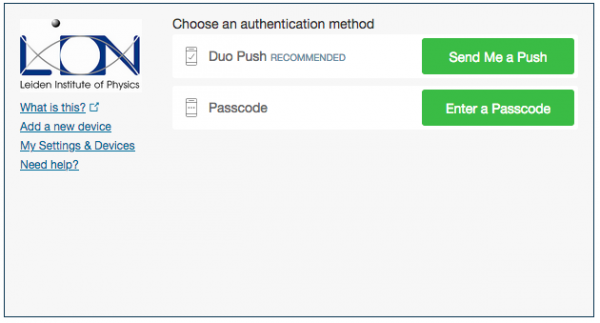 The easiest mechanism is the push mechanism were you only have to hit the approve button in the DUO app on your smart phone to login. The passcode can be obtained by clicking the created LION entry in the DUO app. It will show a six digit code that you can enter in above window, second option. before you can enter this six digit code, you first need to press the 'Enter a Passcode' button. Once the code is accepted or you pressed the Approve button on the DUO app, you are forwarded to the Web sit.
The easiest mechanism is the push mechanism were you only have to hit the approve button in the DUO app on your smart phone to login. The passcode can be obtained by clicking the created LION entry in the DUO app. It will show a six digit code that you can enter in above window, second option. before you can enter this six digit code, you first need to press the 'Enter a Passcode' button. Once the code is accepted or you pressed the Approve button on the DUO app, you are forwarded to the Web sit.
Yubikey Setup
Users that have enrolled DUO with only a yubikey are presented the yubikey passcode entry only:
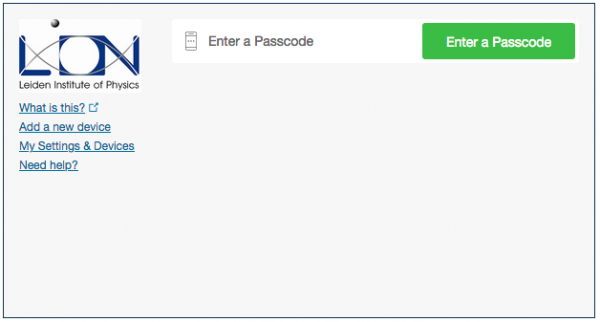 Click on the 'Enter a Passcode' button, insert your Yubikey in your device, then press and hold the Yubikey button until a 42 character string appears in the passcode input field. Once the code is accepted you are forwarded to the Web site.
Click on the 'Enter a Passcode' button, insert your Yubikey in your device, then press and hold the Yubikey button until a 42 character string appears in the passcode input field. Once the code is accepted you are forwarded to the Web site.
TOTP setup (FreeOTP or Google Authenticator)
Users that have been entered using a TOTP key (from their FreeOTP, Google Authenticator or likewise) will see a dropdown menu with one entry in it Token
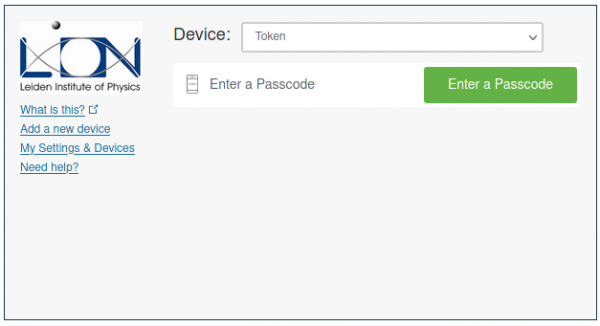 Select the Token and pres the 'Enter a Passcode' button. Then enter the 6 digit code from yout TOTP App.
Select the Token and pres the 'Enter a Passcode' button. Then enter the 6 digit code from yout TOTP App.
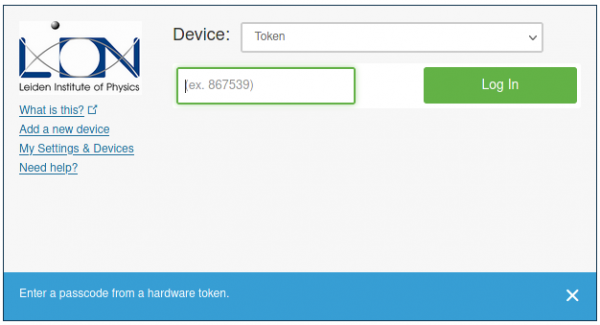 Press the ' Login' button and once the code is accepted you are forwarded to the Web site.
Press the ' Login' button and once the code is accepted you are forwarded to the Web site.

