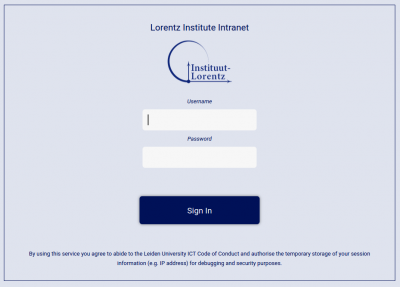institute_lorentz:single-sign_on_sso
SSO Access To Web Services
Browse to the web service you would like to access and login. Because 2FA is mandatory, you will have to complete the 2FA extra step to be granted access to the system. Obtain the One-time Code (OTP) either by using an OTP app on your smart phone or by using an OTP program on your personal computer.
If you have registered a security key for your account, you will be able to choose, by clicking on Try Another Way, which 2FA method to use to complete the login as in the figures below
| NOTA BENE: Login via a security key works only if login process is started from the PC/laptop where the security key is plugged in. It won't work via VNC sessions. |
institute_lorentz/single-sign_on_sso.txt · Last modified: 2021/06/07 08:26 by lenocil